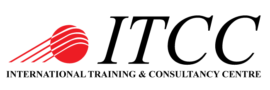Database Administration Courses
Duration: 5 Days
This Oracle Database: Introduction to SQL training helps you write subqueries, combine multiple queries into a single query using SET operators and report aggregated data using group functions. Learn this and more through hands-on exercises.
Course Objectives:-
- Identify the major structural components of the Oracle Database 12c
- Create reports of aggregated data
- Write SELECT statements that include queries
- Retrieve row and column data from tables
- Run data manipulation statements (DML) in Oracle Database 12c
- Create tables to store data
- Utilize views to display data
- Control database access to specific objects
- Manage schema objects
- Display data from multiple tables using the ANSI SQL 99 JOIN syntax
- Manage objects with data dictionary views
- Write multiple-column sub-queries
- Employ SQL functions to retrieve customized data
- Use scalar and correlated sub-queries
- Create reports of sorted and restricted data
Audience:-
- Administrator
- Analyst
- Developer
- Systems Administrator
Prerequisites:
- Data processing
- Familiarity with data processing concepts and techniques
Course Topics:-
- Introduction
- Retrieving Data using the SQL SELECT Statement
- Restricting and Sorting Data
- Using Single-Row Functions to Customize Output
- Using Conversion Functions and Conditional Expressions
- Reporting Aggregated Data Using the Group Functions
- Displaying Data from Multiple Tables Using Joins
- Using Subqueries to Solve Queries
- Using the SET Operators
- Managing Tables using DML statements
- Introduction to Data Definition Language
- Introduction to Data Dictionary Views
- Creating Sequences
- Synonyms,
- Indexes
- Creating View
- Managing Schema Objects
- Retrieving Data by Using Subqueries
- Manipulating Data by Using Subqueries
- Controlling User Access
- Manipulating Data
Managing Data in Different Time Zones
Duration: 5 Days
This course provides detailed information on the architecture of an Oracle Database instance and database, enabling you to manage your database resources effectively. You learn how to create database storage structures appropriate for the business applications supported by your database. In addition, you learn how to create users and administer database security to meet your business requirements. This course provides basic information on backup and recovery techniques. To provide an acceptable response time to users and manage resources effectively, you learn how to monitor your database and manage performance
Course Objectives:
- Describe Oracle Database architecture
- Describe Oracle Database Cloud Service (DBCS) architecture and features
- Create and manage DBCS database deployments
- Configure the database to support your applications
- Manage database security and implement auditing
- Implement basic backup and recovery procedures
- Move data between databases and files
- Employ basic monitoring procedures and manage performance
Audience:
- Database Designers
- Technical & Database Administrator
- Data Warehouse Administrator
Prerequisites:
- Knowledge of SQL and PL/SQL
Course Topics:
- Introduction to Oracle Database
- Accessing an Oracle Database
- Creating an Oracle Database by Using DBCA
- Creating an Oracle Database by Using a SQL Command
- Starting Up and Shutting Down a Database Instance
- Managing Database Instances
- Oracle Net Service: Overview
- Configuring Naming Methods
- Configuring and Administering the Listener
- Configuring a Shared Server Architecture
- Configuring Oracle Connection Manager for Multiplexing and Access Control
- Creating PDBs from Seed
- Using Other Techniques to Create PDBs
- Managing PDBs
- Database Storage Overview
- Creating and Managing Tablespaces
- Improving Space Usage
- Managing Undo Data
- Creating and Managing User Accounts
- Configuring Privilege and Roles Authorization
- Configuring User Resource Limits
- Implementing Oracle Database Auditing
- Introduction Loading and Transporting Data
- Loading Data
- Transporting Data
- Using External Tables to Load and Transport Data
- Automated Maintenance Tasks: Overview
- Automated Maintenance Tasks: Managing Tasks and Windows
- Database Monitoring and Performance Tuning Overview
- Monitoring Database Performance
- Tuning Database Performance
- Analyzing SQL and Optimizing Access Paths
Duration: 5 Days
In this course, students learn how to perform backup and recovery based on the related Oracle Database architecture components. Various backup, failure, restore, and recovery scenarios are provided so that students learn to evaluate their own recovery requirements and develop an appropriate strategy for backup and recovery procedures. This course includes an interactive workshop, with scenarios that provide participants with opportunities to diagnose and recover from several failure situations.
Course Objectives:
- Use the Data Recovery Advisor to diagnose and repair failures.
- Use Oracle Flashback Technologies to recover from human error.
- Perform an encrypted database backup and restore.
- Perform tablespace point-in-time recovery.
- Describe Oracle Database backup methods and recovery operations that can be used to resolve database failure.
- Describe the Oracle Database architecture components related to backup and recovery operations.
- Plan effective backup and recovery procedures.
- Configure the database for recoverability.
- Use Recovery Manager (RMAN) to create backups and perform recovery operations.
Audience:
- Support Engineer
- Technical & Database Administrator
- Data Warehouse Administrator
Prerequisites:
- Knowledge of SQL and PL/SQL
- Oracle Database 19c: Administration Workshop
Course Topics:
- Backup and Recovery: Overview
- Backup and Recovery Configuration
- Using Recovery Manager (RMAN)
- Backup Strategies
- Creating Database Backups
- Using Optional Backup Features
- Tuning RMAN Backup Performance
- Recovery Catalog: Overview
- Creating a Recovery Catalog
- Managing Target Database Records
- Using Stored Scripts
- Creating and Using Virtual Private Catalogs
- Restore and Recovery Concepts
- Diagnosing Failure
- Performing Complete Recovery
- Performing Point-in-Time Recovery
- Performing Block Media Recovery
- Performing Additional Recovery Operations
- Oracle Flashback Technology: Overview
- Using Logical Flashback Features
- Using Flashback Database
- Using PDB Snapshot
- Database Duplication Overview
- Creating a Backup-Based Duplicate Database
Duration: 4 Days
This Oracle Database: Managing Multitenant Architecture course covers all aspects of the multitenant architecture, providing detailed information on the components of an Oracle multitenant container database and its regular and application pluggable databases. You learn why and how to create and manage a multitenant container database and its regular and application pluggable databases, with storage structures appropriate for the business applications. You practice cold and hot cloning, plugging unplugged pluggable databases in multitenant container databases using various methods.
Course Objectives:
- Manage PDB snapshots
- Encrypt data in PDBs and isolate PDB keystore
- Monitor performance in CDBs and PDBs
- Audit users in CDB and PDBs
- Protect data with Database Vault policies in CDB and PDBs
- Manage a CDB fleet
- Manage resource allocation between PDBs and within a PDB
- Use Data Pump operations from a non-CDB or CDB into a PDB
- Upgrade 12c CDBs or PDBs to 18c
- Configure and create a CDB
- Create, clone, unplug, plug, relocate, proxy, switch over and drop PDBs
- Startup and shutdown CDBs and PDBs
- Manage tablespaces in CDB and PDBs
- Manage common and local users, roles, privileges, profiles, objects in CDBs and PDBs
- Manage PDB lockdown profiles
- Backup, duplicate, recover and flashback CDB and PDBs
Audience:
- Administrator
- Architect
- Database Administrator
Prerequisites:
Course Topics:
- CDB Basics
- CDB and Regular PDBs
- Application PDBs and Application Installation
- PDB Creation
- CDB and PDB Management
- Storage
- Security
- Backup and Duplicate
- Recovery and Flashback
- Performance Monitoring
- Resources Allocation
- Data Movement
- Upgrade methods
Duration: 2 Days
The course provides the Oracle Database 19c new features and enhancements related to database overall, security, availability, performance, data warehousing, and diagnosability.
Course Objectives:
- Understand the concept, benefits, configuration, and usage of the new features and enhancements in database overall area
- Understand the concept, benefits, configuration, and usage of the new features and enhancements in the security area
- Understand the concept, benefits, configuration, and usage of the new features and enhancements in the availability area
- Understand the concept, benefits, configuration, and usage of the new features and enhancements in the performance area
- Understand the concept, benefits, configuration, and usage of the new features and enhancements in big data and data warehousing area
- Understand the concept, benefits, configuration, and usage of the new features and enhancements in diagnosability area
- Understand the concept, benefits, configuration, and usage of the new features and enhancements in sharding area
Audience:
- Oracle Database Administrators
- System Administrators
- Developers
Prerequisites:
- Oracle Database 12c R2: New Features for Administrators Part 1
- Oracle Database 12c R2: New Features for Administrators Part 2
- Oracle Database 18c: New Features for Administrators
Course Topics:
- Using General Database Overall Enhancements
- Using Security Enhancements
- Using Availability Enhancements
- Using Performance Enhancements
- Using Big Data and Data Warehousing Enhancements
- Using Diagnosability Enhancements
- Sharding Enhancements
Duration: 3 Days
This course is designed for students who have not previously used UNIX or Linux and do not know the basic commands for navigating through the operating systems (OSes). To be proficient in Oracle Linux, students need to have basic knowledge of the UNIX and Linux operating system structure, such as the file system hierarchy and shell concepts. In addition, students need to know how to build and execute basic UNIX and Linux commands from the command line in order to use the operating system.
Course Objectives:
▪ Manage processes
▪ Use advanced shell features in shell scripts
▪ Archive files and perform remote file transfer
▪ Use commands within the default shell
▪ View and modify file and directory permissions
▪ Describe the UNIX and Linux operating system
▪ Work with files and directories
▪ Use the vim editor to create and modify files
Audience:
▪ Administrator
▪ Database Administrator
▪ Developer
▪ End User
▪ Systems Administrator
Prerequisites:
▪ Knowledge of basic networking concepts
Course Topics:
▪ Introduction to UNIX
▪ Working with Files and Directories
▪ Using the vi Editor
▪ Using Commands within the Default Shell
▪ Using Basic File Permissions
▪ Performing Basic Process Control
▪ Using Advanced Shell Features in Shell Scripts
▪ Archiving Files and Performing Remote Transfer
Duration: 5 Days
This course will be delivered with a live lab
This course is first in a series of three Oracle Linux 8 System Administration courses that covers the system administration tasks. The lab environment is validated against the latest Oracle Linux 8 release.
Course Objectives:
- Configure Passwordless authentication
- Configure Date, Time, and Chrony
- Automate Tasks with cron and systemd
- Use Loadable Kernel Modules
- Use sysctl, rpm and dnf
- Create a Local Yum Repository
- Install the Ksplice Offline Client
- Administer User and Group Accounts
- Restrict the Use of the su Command
- Allow the Use of the sudo Command
- Partition Storage Device, create ext4 File Systems, and Increase Swap Space
- Configure Network Interface
- Use nmcli, nmtui, and ip
- Configure firewalld and nftables
- Install and Run Oracle Database Preinstall
- Prepare Disks for ASM Use
- Use sosreport to Collect System Information
- Use Standard Linux Performance Monitoring Tools
- Use OSWatcher and OSWatcher Analyzer
- Use rsyslog Templates, logwatch, and systemd-journald
Audience:
- Oracle Database Administrators
- System Administrators
- Developers
Prerequisites:
- UNIX and Linux Essentials
Course Topics:
- Introduction to Oracle Linux
- Installing Oracle Linux 8
- OpenSSH
- The GRUB Bootloader
- Introduction to systemd
- Managing Time
- Kernel and Device Configuration
- Package Management
- Oracle Ksplice
- User and Group Administration
- Partitions, File Systems, and Swap
- Network Configuration
- Network Security
- Oracle On Oracle
- System Monitoring and Management
- System Logging
- Troubleshooting
Duration: 5 Days
The Oracle Linux 8: System Administration II course is designed to give you hands-on experience in performing advanced system administration tasks.
Course Objectives:
- Configure network addressing and name services
- Configure authentication and directory services
- Configure Pluggable Authentication Modules (PAM)
- Configure web and email services
- Perform a Preboot Execution Environment (PXE)/Kickstart installation
- Configure Samba services
- Perform advanced software package management
- Perform advanced storage administration
- Perform advanced network configuration
Audience:
- Oracle Database Administrators
- System Administrators
- Developers
Prerequisites:
- Oracle Linux 8: System Administration I
Course Topics:
- Course Introduction
- IPv6
- Network Addressing
- Name Services
- PAM, SSSD, and System Authentication
- Web and Email Services
- Installing Oracle Linux by Using PXE and Kickstart
- Advanced Software Package Management
- NFS and Autofs
- Samba Services
- Network Tools & Tuning
- Advanced Networking
- Implementing the XFS File System
- Implementing the Btrfs File System
- Storage Volume Administration
- Advanced Storage Administration
- Kerberos
- IPA Services
Duration: 5 Days
The Oracle Solaris 11 System Administration training covers the full range of introductory system administration tasks on Oracle Solaris 11.3 OS. The topics covered range from installing the operating system on a single system, to monitoring and basic troubleshooting.
Course Objectives:
- Administer the Oracle Solaris 11 Host on an Existing Network
- Administer Oracle Solaris Zones
- Control Access to Systems and Files
- Install Oracle Solaris 11 Operating System
- Administer User Accounts
- Administer System Processes and Schedule System Tasks
- Manage Data by Using ZFS
- Manage Boot and Shutdown of a System
- Administer Services by Using SMF
- Administer Software Packages by Using IPS and Manage Boot Environments
- Describe the use of IPS in packaging the Oracle Solaris OS
- Manage boot environments
- Updating the OS by using IPS
Audience:
- System Administrator
- Support Engineer
Prerequisites:
- Basic UNIX skills
- UNIX and Linux Essentials
Course Topics:
- Installing Oracle Solaris 11 Operating System
- Managing Boot and Shutdown of Systems
- Administering Services by Using SMF
- Administering Software Packages by Using IPS and Managing Boot Environments
- Managing Data by Using ZFS
- Administering the Network
- Administering Oracle Solaris Zones
- Controlling Access to Systems and Files
- Administering User Accounts
- Managing System Processes and System Tasks
Duration: 5 Days
The Oracle Solaris 11 Advanced System Administration training expands your mastery of the enterprise-level Oracle Solaris 11 operating system. You’re presented with complex and integrated administration concepts, supported by an intensive hands-on experience.
Course Objectives:
- Installing Oracle Solaris 11 OS on Multiple Hosts
- Managing the Image Packaging System (IPS) and Packages
- Managing the Business Application Data
- Configuring Network and Traffic Failover
- Configuring Zones and the Virtual Network
- Managing Services and Service Properties
- Configuring Privileges and Role-Based Access Control
- Securing System Resources using Solaris Auditing
- Managing Processes and Priorities
- Evaluating the System Resources
- Monitoring and Troubleshooting Software Failures
Audience:
- Administrator
- Manager
- Network Administrator
- Systems Administrator
Prerequisites:
Course Topics:
- Managing the Image Packaging System (IPS) and Packages
- Installing Oracle Solaris 11 OS on Multiple Hosts
- Managing the Business Application Data
- Configuring Network and Traffic Failover
- Configuring Zones and the Virtual Network
- Managing Services and Service Properties
- Configuring Privileges and Role Based Access Control
- Securing System Resources using Solaris Auditing
- Managing Processes and Priorities
- Evaluating the System Resources
- Monitoring and Troubleshooting System Failures