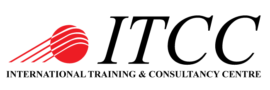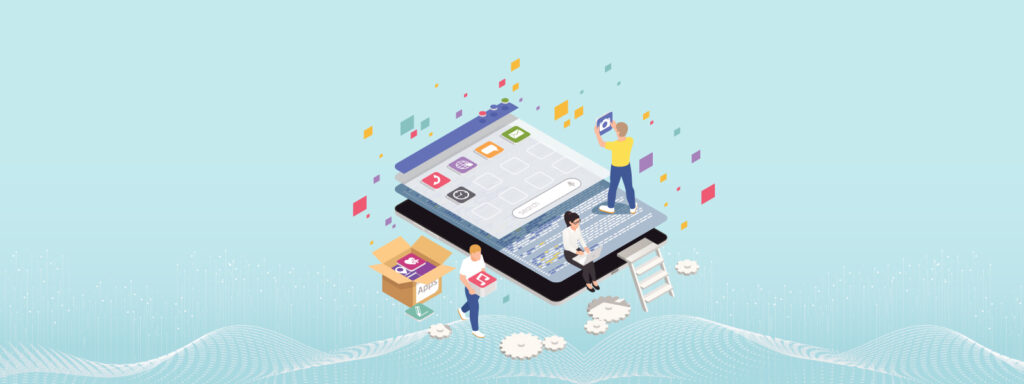Application Development Courses
Duration: 5 Days
This Oracle Database: Introduction to SQL training helps you write subqueries, combine multiple queries into a single query using SET operators and report aggregated data using group functions. Learn this and more through hands-on exercises.
Course Objectives:-
- Configure Passwordless authentication
- Configure Date, Time, and Chrony
- Automate Tasks with cron and systemd
- Use Loadable Kernel Modules
- Use sysctl, rpm and dnf
- Create a Local Yum Repository
- Install the Ksplice Offline Client
- Administer User and Group Accounts
- Restrict the Use of the su Command
- Allow the Use of the sudo Command
- Partition Storage Device, create ext4 File Systems, and Increase Swap Space
- Configure Network Interface
- Use nmcli, nmtui, and ip
- Configure firewalld and nftables
- Install and Run Oracle Database Preinstall
- Prepare Disks for ASM Use
- Use sosreport to Collect System Information
- Use Standard Linux Performance Monitoring Tools
- Use OSWatcher and OSWatcher Analyzer
- Use rsyslog Templates, logwatch, and systemd-journald
Audience:-
- Administrator
- Analyst
- Developer
- Systems Administrator
Prerequisites:
- Data processing
- Familiarity with data processing concepts and techniques
Course Topics:-
- Introduction
- Retrieving Data using the SQL SELECT Statement
- Restricting and Sorting Data
- Using Single-Row Functions to Customize Output
- Using Conversion Functions and Conditional Expressions
- Reporting Aggregated Data Using the Group Functions
- Displaying Data from Multiple Tables Using Joins
- Using Subqueries to Solve Queries
- Using the SET Operators
- Managing Tables using DML statements
- Introduction to Data Definition Language
- Introduction to Data Dictionary Views
- Creating Sequences
- Synonyms,
- Indexes
- Creating View
- Managing Schema Objects
- Retrieving Data by Using Subqueries
- Manipulating Data by Using Subqueries
- Controlling User Access
- Manipulating Data
- Managing Data in Different Time Zones
Duration: 3 Days
The Oracle Database: Develop PL/SQL Program Units Ed 2 course helps students enhance their skills as PL/SQL developers by learning to develop stored procedures, functions, packages, and database triggers
Required Prerequisite
- CDT Oracle Database 12c: Introduction to SQL
- Oracle Database 12c: Introduction for Experienced SQL Users Ed 1
- Familiarity with data processing concepts and technique
- Familiarity with programming languages
Audience
- Database Administrator
- Developer
- Implementer
- Systems Administrator
Objectives
- Create triggers to solve business challenges
- Manage dependencies between PL/SQL subprograms
- Design PL/SQL code for predefined data types, local subprograms, additional pragmas and standardized constants and exceptions
- Use the compiler warnings infrastructure
- Create, use, and debug stored procedures and functions
- Design and use PL/SQL packages to group and contain related constructs
- Create overloaded package subprograms for more flexibility
- Use the Oracle supplied PL/SQL packages to generate screen output, file output, and mail output
- Write dynamic SQL for more coding flexibility
- Use conditional PL/SQL compilation and obfuscate (hide) code
Topics
- Introduction
- Working with Oracle Database Exadata Express Cloud Service
- Creating Stored Procedures
- Creating Functions and Debugging Subprograms
- Creating Packages
- Working With Packages
- Using Oracle-Supplied Packages in Application Development
- Using Dynamic SQL
- Creating Triggers
- Creating Compound, DDL, and Event Database Triggers
- Design Considerations for PL/SQL Code
- Using PL/SQL compiler
- Managing Dependencies
This Oracle Database: SQL and PL/SQL Fundamentals training delivers the fundamentals of SQL and PL/SQL along with the benefits of the programming languages using Oracle Database technology. You’ll explore the concepts of relational databases.
Learn To:
- Write queries against single and multiple tables, manipulate data in tables and create database objects.
- Use single row functions to customize output.
- Invoke conversion functions and conditional expressions.
- Use group functions to report aggregated data.
- Create PL/SQL blocks of application code that can be shared by multiple forms, reports and data management applications.
- Develop anonymous PL/SQL blocks, stored procedures and functions.
- Declare identifiers and trap exceptions.
- Use DML statements to manage data.
- Use DDL statements to manage database objects.
- Declare PL/SQL Variables.
- Conditionally control code flow (loops, control structures).
- Describe stored procedures and functions.
- Retrieve row and column data from tables.
Prerequisites
- Familiarity with data processing concepts and techniques
- Familiarity with programming concepts
Audience
- Developer
- Implementer
Objectives
- Run data manipulation statements (DML) to update data in the Oracle Database.
- Design PL/SQL anonymous block that execute efficiently.
- Describe the features and syntax of PL/SQL.
- Handle runtime errors.
- Describe stored procedures and functions.
- Use PL/SQL programming constructs and conditionally control code flow (loops, control structures, and explicit cursors).
- Use cursors to process rows.
- Identify the major structural components of the Oracle Database 11g.
- Retrieve row and column data from tables with the SELECT statement.
- Create reports of sorted and restricted data.
- Employ SQL functions to generate and retrieve customized data.
- Display data from multiple tables using the ANSI SQL 99 JOIN syntax.
- Create reports of aggregated data.
- Run data definition language (DDL) statements to create and manage schema objects.
Topics
- Introduction
- Retrieve Data using the SQL SELECT Statement
- Restricted and Sorted Data
- Usage of Single-Row Functions to Customize Output
- Conversion Functions and Conditional Expressions
- Aggregated Data Using the Group Functions
- Display Data From Multiple Tables
- Usage of Subqueries to Solve Queries
- SET Operators
- Data Manipulation
- DDL Statements to Create and Manage Tables
- Other Schema Objects
- Introduction to PL/SQL
- PL/SQL Identifiers
- Write Executable Statements
- Interaction with the Oracle Server
- Control Structures
- Usage of Composite Data Types
- Explicit Cursors
- Exception Handling
- Stored Procedures and Functions
Duration: 5 Days
This Oracle Fusion Middleware 11g: Build Applications with Oracle Forms training teaches you how to use Oracle Forms Builder 11g. Learn how to rapidly build scalable, high-performance applications for the Web.
This course is also suitable for customers using Forms 12c
Course Objectives:
- Link one form module to another
- Create form modules, including components for database interaction and GUI controls
- Display form modules in multiple windows and use a variety of layout styles
- Test form modules in a Web browser
- Debug form modules in a 3-tier environment
- Implement triggers to enhance form functionality
- Reuse objects and code
Audience:
- Administrator
- Developer
- Implementer
Prerequisites:
- Experience with SQL and PL/SQL basics
Course Topics:
- Running a Forms Application
- Working in the Forms Builder Environment
- Creating a Basic Form Module
- Creating a Master-Detail Form
- Working Data Blocks and Frames
- Working with Text Items
- Creating LOVs and Editors
- Creating Additional Input Items
- Creating Noninput Items
- Creating Windows and Content Canvases
- Working with Other Canvas Types
- Producing and Debugging Triggers
- Adding Functionality to Items
- Displaying Run-Time Messages and Alerts
- Using Query Triggers
- Validating User Input
- Controlling Navigation
- Overriding or Supplementing Transaction Processing
- Writing Flexible Code
- Sharing Objects and Code
- Using WebUtil to Interact with the Client
- Introducing Multiple Form Applications
- Applying Timers. Including Charts and Reports
Duration: 5 Days
In this course, participants learn how to design and build a variety of standard and custom Web and paper reports using Oracle Reports Developer (9.0.4.0.1). Working in the declarative environment of Reports Builder, participants learn how to retrieve, display, and format data from any data source in numerous reporting styles and publish the output to any destination.
Participants learn how to add dynamic content to a static Web page and publish reports to the Web. In addition, participants learn how to customize more complex reports, embed graphical charts, and use OracleAS Reports Services to deploy the reports.
Course Objectives:
- Use report parameters and customize a runtime parameter form
- Enhance reports using graphs and PL/SQL trigger code
- Maximize report performance using Oracle AS Reports Services and tune reports
- Publish a report on the Web and build reports to run in various languages
- Manage report templates, create mailing labels and letters
- Identify the main components in a report document and how they are related
- Identify the differences between Web and paper reports
- Identify standard report design styles and run existing reports to various output destinations
- Create and modify basic tabular reports and high quality Web reports
- Create other report styles such as break reports and matrix reports
- Create reports by accessing data from various data sources
- Add dynamic data to an existing HTML page
Audience:
- Technical Consultant
- Reports Developer
- Business Intelligence Developer
Course Topics:
- Introduction to Oracle Reports Developer
- Designing and Running Reports
- Exploring Oracle Reports Developer
- Creating a Paper Report
- Enhancing a Basic Paper Report
- Managing Report Templates
- Creating a Web Report
- Enhancing Reports Using the Data Model: Queries and Groups
- Enhancing Reports Using the Data Model: Data Sources
- Enhancing Reports Using the Data Model: Creating Columns
- Enhancing Reports Using the Paper Layout
- Controlling the Paper Layout: Common Properties
- Controlling the Paper Layout: Specific Properties
- Web Reporting
- Extending Functionality Using XML
- Creating and Using Report Parameters
- Embedding a Graph in a Report
- Enhancing Matrix Reports
- Coding PL/SQL Triggers
- Extending Functionality Using the SRW Package
- Maximizing Performance Using OracleAS Reports Services
- Building Reports: Efficiency Guidelines
Duration: 5 Days
This Java SE 8 Fundamentals training enables those with little or no programming experience to learn object-oriented programming using the Java language. It provides a solid foundation to build upon throughout your software development career.
Course Objectives:
- Write Java code that uses variables, arrays, conditional and loop constructs
- Manipulate primitive numeric data and string data using Java operators
- Create Java classes and use object references
- Access the fields and methods of an object
- Manipulate text data using the methods of the String and StringBuilder classes
- Use casting without losing precision or causing errors
- Declare, override, and invoke methods
- Access and create static fields and methods
- Use classes from the java.time and java.time.format packages to format and print the local date and time
- Encapsulate a class using access modifiers and overloaded constructors
- Define and implement a simple class hierarchy
- Demonstrate polymorphism by implementing a Java Interface
- Use a Predicate Lambda expression as the argument to a method
- Handle a checked exception in a Java application
Audience:
- Application Developers
- System Administrator
- Project Manager
- Developer
- Technical Consultant
- Technical Administrator
- Team Leader
- Web Administrator
Prerequisites:
- Familiarity with data processing concepts and techniques
Course Topics:
- What Is a Java Program?
- Creating a Java Main Class
- Data In the Cart
- Managing Multiple Items
- Describing Objects and Classes
- Manipulating and Formatting the Data in Your Program
- Creating and Using Methods
- Using Encapsulation
- More on Conditionals
- More on Arrays and Loops
- Using Inheritance
- Using Interfaces
- Handling Exceptions
Duration: 5 Days
This Java SE 8 Programming training covers the core language features and Application Programming Interfaces (API) you will use to design object-oriented applications with Java Standard Edition 8 (Java SE 8) Platform. Use this course to further develop your skills with the Java language and prepare for the Oracle Certified Professional, Java SE 8 Programmer Exam!
Course Objectives
- Creating high-performing multi-threaded applications
- Creating Java technology applications that leverage the object-oriented features of the Java language, such as encapsulation, inheritance, and polymorphism
- Implementing input/output (I/O) functionality to read from and write to data and text files and understand advanced I/O streams
- Executing a Java technology application from the command line
- Manipulating files, directories and file systems using the JDK NIO.2 specification
- Creating applications that use the Java Collections framework
- Performing multiple operations on database tables, including creating, reading, updating and deleting using both JDBC and JPA technology
- Searching and filter collections using Lambda Expressions
- Implementing error-handling techniques using exception handling
- Using Lambda Expression concurrency features
Audience
- Developer
- Java Developers
- Java EE Developers
Prerequisites
- Java SE 8 Fundamentals
Topics
- Java Platform Overview
- Java Syntax and Class Review
- Encapsulation and Subclassing
- Overriding Methods, Polymorphism, and Static Classes
- Abstract and Nested Classes
- Interfaces and Lambda Expressions
- Collections and Generics
- Collections Streams, and Filters
- Lambda Built-in Functional Interfaces
- Lambda Operations
- Exceptions and Assertions
- Java Date/Time API
- I/O Fundamentals
- File I/O (NIO.2)
- The Fork-Join Framework
- Parallel Streams
- Database Applications with JDBC
- Localization
Duration: 5 Days
The Developing Applications for the Java EE 7 Platform training teaches you how to build and deploy enterprise applications that comply with Java Platform, Enterprise Edition 7. The technologies presented in this course include annotations, Enterprise JavaBeans (EJB), Java Persistence API (JPA), Java Transaction API (JTA), Servlets, JavaServer Pages(JSPs), JavaServer Faces (JSF), Contexts and Dependency Injection (CDI), JAX-RS RESTful and SOAP Web Services, the Java API for WebSocket, Java Message Service API (JMS), Bean Validation, Batch API, Timer services, and Java EE Concurrency.
Course Objectives:
- Deploy Java EE applications
- Handle business logic using POJOs, EJBs, SOAP WebServices, and JMS
- Manage persistency using JPA entities
- Create Java web applications using servlets, JSPs, JSFs, REST Services, and WebSockets
- Secure Java EE applications
Audience:
- Architect
- Developer
Prerequisites:
- Experience with the Java language
- Experience with XML
- Experience with basic database concepts and a basic knowledge of SQL
Course Topics:
- Introduction to Java EE
- Managing Persistence by Using JPA Entities
- Implementing Business Logic by Using EJBs
- Using Java Message Service API
- Implementing SOAP Services by Using JAX-WS
- Creating Java Web Applications by Using Servlets
- Creating Java Web Applications by Using JSPs
- Implementing REST Services using JAX-RS API
- Creating Java Applications with WebSockets
- Develop Web Applications Using JavaServer Faces
- Securing Java EE Applications
Appendixes/Additional Content
- Java Logging
- CDI Beans
- BeanValidation and JPA API
- Batch and Concurrency APIs
- JAXB API
- “Pre-CDI” Servlet Examples
Duration: 3 Days
The Develop Web Services and Microservices with Java course is aimed at Java developers, designers and architects who are interested in building and designing Web Services and Microservices based applications. The course presents different Web Service use-cases and describes most appropriate Web Service design choices depending on a purpose of the service, such as designing services for application integration, or for implementing Microservices applications.
Course Objectives:
- Apply the JAX-RS API in the creation of RESTful Web Services
- Secure Web Services using WS-Security, Jersey, and OAuth
- Handle errors and exceptions in Web Services and clients
- Create XML documents using namespace declarations and XML schema
- Produce and consume XML and JSON content using JAXB
- Create RESTful Web Service clients using the Jersey Client API
- Understand the role of Web Services
- Apply the JAX-WS API in the creation of SOAP Web Services and clients
Audience:
- Developer
Required Prerequisites
- Java SE Fundamentals
Course Topics:
- Introduction to Web Services
- Handle XML Using JAXB API
- Create SOAP Services Using JAX-WS API
- Handle JSON Using JSON-P and JSON-B APIs
- Build REST Services Using JAX-RS API
- Invoke REST Services
- WebServices Security and Policies
- Service Architecture
Duration: 5 Days
This Oracle Middleware 12c: Build Rich Client Applications with ADF Ed 1 training teaches you how to use Oracle JDeveloper 12c to build, test and deploy an end-to-end web application. It’s ideal for developers who want to build Java EE applications using Oracle ADF.
Course Objectives:
- Build and customize a business service by using ADF Business Components
- Expose the data model in a web application with a rich ADF Faces user interface
- Create JSF pages
- Use rich client components in JSF pages
- Add validation to ADF applications
- Secure web applications
- Test, debug, and deploy the ADF Business Components and the web application
Audience:
- Application Developers
- Developer
- J2EE Developer
- Java EE Developers
Prerequisites:
- Basic experience with Oracle JDeveloper
- Java SE 8 Fundamentals
Course Topics:
- Introduction to Oracle ADF and JDeveloper
- Building a Business Model with ADF Business Components
- Creating Data-Bound UI Components
- Defining Task Flows and Adding Navigation
- Declaratively Customizing ADF Business Components
- Validating User Input
- Modifying Data Bindings Between the UI and the Data Model
- Adding Functionality to Pages
- Adding Advanced Features to Task Flows and Page Navigation
- Passing Values Between UI Elements
- Responding to Application Events
- Programmatically Implementing Business Service Functionality
- Implementing Transactional Capabilities
- Building Reusability into Pages
- Achieving the Required Layout
- Debugging ADF Applications
- Implementing Security in ADF Applications
- Deploying ADF BC Applications
Duration: 5 Days
This Oracle Application Express Workshop I training teaches you how to develop database-centric web applications quickly using Oracle Application Express. Learn to implement security and extend applications.
Course Objectives:
- Create Pages and Regions in an Application
- Log in to an Oracle Application Express Workspace
- Create Page and Application Items and Buttons
- Create Page Processes and Validations
- Implement Security
- Manage Application Navigation
- Extend an Application
- Create Themes and Templates
- Create Shared Components such as Tabs, Lists, and Breadcrumbs
- Add Dynamic Actions
- Import and Use Plug-Ins
- Create and Use Calendars and Trees
- Utilize Application Express Printing methods
- Manage Application feedback
- Create Reports and Forms in an application
- Create and Run Database Applications using desktop and mobile interfaces
Audience:
- Application Developers
- Database Administrators
- System Analysts
- Project Manager
- Forms Developer
- Business Intelligence Developer
- Web Administrator
Prerequisites:
- Basic knowledge of SQL, PL/SQL, and HTML
Course Topics:
- Course Overview
- Introducing Oracle Application Express
- Creating a Desktop and Mobile Database Application
- Working with Reports for Desktop Application
- Working with Reports for Mobile Application
- Creating Forms
- Working with Pages and Regions
- Adding Items and Buttons
- Understanding Session State
- Including Page Processing
- Validating and Debugging Your Application
- Adding Shared Components That Aid Navigation
- Working with Themes, Templates and Files
- Implementing Security
- Managing Application Navigation
- Extending Your Application
- Creating and Editing Charts
- Adding Calendars and Trees
- Using Dynamic Actions and Plug-Ins
- Utilizing Application Express Printing
- Managing Application Feedback
Duration: 3 Days
In this course, you will learn to:
Enhance Your Oracle Application Express Application, Add Advanced Functionality to your Application Express Application, Make Your Application Express Applications Production Ready.
Course Objectives:
- Create and use RESTful Web Services
- Customize themes and templates
- Create a master application and custom theme
- Migrate an existing application to a responsive theme
- Incorporate interactivity in your application
- Build tabs based on a static list
- Secure your application
- Deploy and maintain your applications
- Optimize your application performance
- Extend Your applications using collections, dynamic applications, and plug-ins
Prerequisites:
- Basic knowledge of SQL, PL/SQL, and HTML
- Oracle Application Express Workshop I Ed 2
Audience:
- Application Developers
- Database Administrators
- System Analysts
- Project Manager
- Forms Developer
- Business Intelligence Developer
- Web Administrator
Course Topics:
- Course Overview
- Introducing Course Persona
- Using Collections
- Extending Your Application: Dynamic Actions
- Extending Your Application: Plug-ins
- Incorporating Interactivity in Your Application
- Generating and Using Table APIs
- Creating and Using RESTful Web Services
- Using Themes and Templates
- Developing a New Theme for Your Application Using ThemeRoller
- Securing Your Application
- Deploying and Maintaining Your Application
- Optimizing Your APEX Application
- Globalization and Translation
Duration: 2 Days
In the Oracle Application Express: Administration Ed 2 course, students will learn to install and configure Oracle Application Express 5.0 and Oracle REST Data Services 3.0.
Course Objectives:
- Troubleshoot common performance issues
- Install and configure APEX 5.0
- Install and configure Oracle REST Data Services
- Create Workspace, Users and Schemas
- Configure Instance settings such as Email, Report Printing and Storage
- Configure Security
- Configure Features such as Application Development, SQL workshop and Database Monitoring
- Managing Service Requests for a Workspace
- Creating Users and Groups
- Create Workspace announcements, monitor workspace activity and using dashboards
- Manage Service Requests
- Manage Session State
- Export and Import Workspaces
- Manage Public Themes
- Monitor Activity in an Entire APEX Instance
- Using APEX_INSTANCE_ADMIN API procedures and functions
Audience:
- Application Developers
- Database Administrators
- Security Administrators
- Web Administrator
Required Prerequisite
- Oracle Database 12c: Administration Workshop Ed 2
- Oracle Application Express Workshop I Ed 2
Course Topics:
- Course Overview
- Introduction
- Installing Oracle Application Express
- Installing and Configuring Oracle REST Data Services
- Creating Workspaces
- Configuring Administration Services
- Administering a Workspace
- Administering An APEX Instance
- Using the APEX_INSTANCE_ADMIN API
- Key APEX Administration Tasks
Our maintenance and support services provide an optimal performance of Oracle products through predict performance, security and backup problems
- Oracle Database & Middleware installation, configuration.
- High-Availability Installation & Configuration like Oracle RAC, Data Guard & GoldenGate.
- Configuration and implementation of Security Options like Database Vault, Audit Vault, Advanced Security and Data Masking.
- Monitoring and alerts
- Critical incident handling
- Upgrades and migrations to newer versions and different platforms.
- Backup & Recovery
- Database & Application Tuning.
- Cloud Control Installation & Configuration.
- Upgrade Forms & Reports Applications to the latest version.
- Oracle EBS installation, Configuration and Support.
- Oracle EBS Cloning.
- Oracle EBS Patching.
- Upgrade Oracle EBS Database.
- Build and configure the Integration services between Oracle EBS and other applications such Oracle Hyperion.
- Oracle OVM & KVM Installation, Configuration, & Support Services
- Oracle Technical & Functional Support Services
- On site & Remotely Support Services