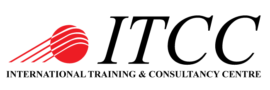Advanced Courses
Duration: 3 Days
This Oracle SQL Tuning for Developers Workshop will help you explore Oracle SQL statement tuning. Learn how to write well-tuned SQL statements appropriate for the Oracle database
Course Objectives:-
- Modifying a SQL statement to perform at its best
- Identifying poorly performing SQL
- Tracing an application through its different levels of the application architecture
- Understanding how the Query Optimizer makes decisions about how to access data
- Defining how optimizer statistics affect the performance of SQL
- Listing the possible methods of accessing data, including different join methods
Audience:-
- Administrator
- Developer
Prerequisites:
- Oracle Database 12c: Introduction to SQL
- Experience with SQL
Course Topics:-
- Introduction to SQL Tuning
- Using Application Tracing Tools
- Understanding Basic Tuning Techniques
- Optimizer Fundamentals
- Generating and Displaying Execution Plans
- Interpreting Execution Plans and Enhancements
- Optimizer Join Operations
- Other Optimizer Operators
- Introduction to Optimizer Statistics Concepts
- Using Bind Variables
- SQL Plan Management
Duration: 5 Days
Students learn how to use Oracle Database automatic tuning features such as SQL Tuning Advisor, SQL Access Advisor, Automatic Workload Repository and Automatic Database Diagnostic Monitor, and practice these tuning methods. The course focuses on the tuning tasks expected of a DBA: reactive tuning of SQL statements, maintaining SQL statement and operation performance, and tuning the Oracle Database Instance components.
Course Objectives:-
- Use the Oracle Database tuning methodology appropriate to the available tools
- Utilize database advisors to proactively tune an Oracle Database Instance
- Use the tools based on the Automatic Workload Repository to tune the database
- Diagnose and tune common SQL related performance problems
- Diagnose and tune common Instance related performance problems
- Use Enterprise Manager performance-related pages to monitor an Oracle Database
Audience:-
- Administrator
- Database Administrator
Prerequisites:
- Oracle Database 19c: Administration Workshop Ed 1
Course Topics:-
- Introduction
- Basic Tuning Diagnostics
- Using Automatic Workload Repository
- Defining the Scope of Performance Issues
- Using Metrics and Alerts
- Using Baselines
- Using AWR-Based Tools
- Real-Time Database Operation Monitoring
- Monitoring Applications
- Identifying Problem SQL Statements
- Influencing the Optimizer
- Reducing the Cost of SQL Operations
- Using SQL Performance Analyzer
- SQL Performance Management
- Using Database Replay
- Tuning the Shared Pool
- Tuning the Buffer Cache
- Tuning PGA and Temporary Space
- Automatic Memory
- Performance Tuning Summary with Waits
Duration: 2 Days
This Oracle Database 19c: ASM Administration Workshop course will teach you about Oracle ASM architecture and its components. Experts at Oracle University will deep dive into both standard ASM and Flex ASM applications.
Course Objectives:
- ASM Overview
- Administering ASM Instances
- Flex ASM
- Administering ASM Disk Groups
- Flex ASM Disk Groups
- Administering ASM Files, Directories, and Templates
- Administering Oracle ACFS
- ACFS/ADVM Enhancements
Audience:
- Database Administrators
- Administrator
Prerequisites:
- Oracle Database Administration Workshop Ed 1
Course Topics:
- Administer ASM Instances
- Perform Client Database Failover with Flex ASM
- Administer ASM Disk Groups
- Rename the ASM Disk Groups
- Manage ASM Disk Group Space
- Perform Miscellaneous Administration Activities
- Manage Flex Disk Groups
- Administer ASM Files, Directories, and Templates
- Manage ACFS
- Perform ACFS Automatic Resizing
- Perform ACFS Defragmentation
- Perform ACFS Compression
Duration: 4 Days
This is a newly curated course of two day duration that covers how to install, configure, and administer clusterware software when using the latest of release of Oracle Database (19c).
Course Objectives:
- Configure a Standalone Flex Cluster
- Add a New Hub Node to the Cluster
- Create an additional ASM disk group
- Install RAC Database Software
- Create a RAC Database
- Start and Stop Oracle Clusterware
- Add and Remove Oracle Clusterware Configuration Files
- Perform Backup of the OCR and OLR
- Configure Network Interfaces Using oifcfg
- Work with SCANs, SCAN Listeners, and GNS
- Recover from Voting Disk Corruptions
- Configure and Use Policy-Based Cluster Management
- Work with CLUVFY
- Work with Cluster Health Monitor and Cluster Health Advisor
- Create and Manage Clusterware Resources and Resource Groups
Audience:
- Database Administrators
- Administrator
Prerequisites:
- Oracle Database Administration
Course Topics:
- Introduction to Clusterware
- Oracle Clusterware Architecture
- Cluster Configuration Options
- Grid Infrastructure: Preinstallation Tasks
- Grid Infrastructure Installation
- Managing Cluster Nodes
- Traditional Clusterware Management
- Policy-Based Cluster and Capacity Management
- Upgrading and Patching Grid Infrastructure
- Monitoring and Troubleshooting Oracle Clusterware
- Making Applications Highly Available with Oracle Clusterware
Duration: 5 Days
This Oracle Database 19c: RAC Administration Workshop course will teach you about Oracle RAC database architecture. Expert Oracle University instructors will deep dive into Global Resources and Cache Fusion.
Course Objectives:
- Grid Infrastructure: Overview
- RAC Databases Overview and Architecture
- Installing and Configuring Oracle RAC
- Oracle RAC Administration
- Upgrading and Patching Oracle RAC
- Managing Backup and Recovery for RAC
- Global Resource Management Concepts
- RAC Database Monitoring and Tuning
- RAC Database Monitoring and Tuning
- High Availability for Connections and Applications
- Oracle RAC One Node
- Oracle Database In-Memory in RAC
- Multitenant Architecture and RAC
- Quality of Service Management
Audience:
- Database Administrators
- Administrator
Prerequisites:
- Working knowledge of Oracle Database, including Clusterware, ASM and RAC
Course Topics:
- Install and configure RAC
- Manage RAC Database
- Upgrade and patch RAC Database
- Manage backup and recovery for RAC
- Monitor and tune RAC Database
- Manage high availability of services
- Implement High Availability for connections and applications
- Configure RAC One Node Database
- Implement In-Memory Column Store in RAC
- Configure Multitenant Architecture in RAC
- Manage Quality of Service in RAC
Duration: 4 Days
This course teaches you how to use Oracle Data Guard. Expert Oracle University instructors will demonstrate how this solution protects your Oracle database against planned and unplanned downtimes.
Course Objectives:
- What is Oracle Data Guard
- Types of Standby Databases
- Types of Data Guard Services
- Role Transitions: Switchover and Failover
- Oracle Data Guard Broker Framework
- Choosing an Interface for Administering a Data Guard Configuration
- Oracle Data Guard: Architecture (Overview)
Audience:
- Database Administrators
- Support Engineer
- Technical Consultant
Prerequisites:
- Oracle Database Administration Workshop and Backup and Recovery
Course Topics:
- Introduction to Oracle Data Guard
- Networking for Oracle Data Guard
- Creating a Physical Standby Database by Using SQL and RMAN Commands
- Oracle Data Guard Broker: Overview
- Creating a Data Guard Broker Configuration
- Creating a Physical Standby Database by Using Enterprise Manager Cloud Control
- Creating a Logical Standby Database
- Creating and Managing a Snapshot Standby Database
- Using Oracle Active Data Guard
- Configuring Data Protection Modes
- Performing Role Transitions
- Using Flashback Database in a Data Guard Configuration
- Enabling Fast-Start Failover
- Managing Client Connectivity
- Backup and Recovery Considerations in an Oracle Data Guard Configuration
- Patching and Upgrading Databases in a Data Guard Configuration
- Monitoring a Data Guard Broker Configuration
- Optimizing a Data Guard Configuration
- Oracle Database Exadata Cloud Service Overview
Duration: 5 Days
Course Objectives:
- Install WebLogic Server 12c
- Create a WebLogic Server domain
- Create and configure a WebLogic Server cluster
- Backup and restore a WebLogic Server domain
- Configure WebLogic Server’s authentication provider
- Deploy applications to WebLogic Server
- Configure and monitor WebLogic Server with WebLogic Admin Console
- Configure WebLogic Server database resources
Audience:
- System & Technical Administrator
- Developer
- J2EE Developer
- Systems Architects
Prerequisites:
- Some system administration experience
- Some experience using basic Linux commands
Course Topics:
- Oracle WebLogic Server 14c: Administration I: Course Overview
- WebLogic Server: Overview
- Installing and Patching WebLogic Server
- Creating Domains
- Starting Servers
- Using the Administration Console
- Configuring JDBC
- Monitoring a Domain
- Node Manager
- Deploying Applications
- Shared Java EE Libraries
- Network Channels and Virtual Hosts
- Clusters: Overview, Creation, and Configuration
- Clusters: Proxies and Sessions
- Clusters: Communication, Planning, and Troubleshooting
- Transactions
- WebLogic Server Security
- Backing Up a Domain and Upgrading WebLogic Server
Duration: 5 Days
This Oracle WebLogic Server 14c: Administration I training teaches you how to install and configure Oracle WebLogic Server 14c. It gives administrators an overview of the basic concepts and architecture of WebLogic Server.
Course Objectives:
- Deploy shared libraries and applications using deployment plans and versioning
- Configure SSL for WebLogic Server
- Configure WebLogic features including domain templates, system start up, crash recovery, work managers, multi data sources, security policies, and automatic JTA migration
- Configure Coherence features
- Perform a rolling upgrade of WebLogic Server
- Write and run WLST scripts
Audience:
- System Administrator
- Technical Consultant
- Technical Administrator
- Security Administrators
- Java EE Developers
- Web Administrator
Prerequisites:
- WebLogic Admin I
Course Topics:
- WebLogic Server Review
- Upgrading WebLogic Server
- Creating and Using Domain Templates
- WebLogic Server Startup and Crash Recovery
- WebLogic Scripting Tool (WLST)
- Secure Sockets Layer (SSL)
- Application Staging and Deployment Plans
- Shared Java EE Libraries
- Production Redeployment
- Application Work Managers
- Managing Data Sources
- Working with the Security Realm
- High Availability, Migration, and Disaster Recovery
- Diagnostic Framework
- Coherence
Duration: 1 Days
- This is a newly curated course of one day duration that covers the Security Fundamentals related to the latest of release of Oracle Database (19c).
Course Objectives:
- Install and upgrade an application in an application container
- Create and manage PDBs and CDBs
- Manage tablespaces and data security
- Perform backup and recovery operations
- Monitor performance and manage resources
- Perform export/import operations between non-CDBs and PDBs
- Upgrade 18c CDB and PDBs to 19c CDB and PDBs
Audience:
- Database Administrators
- System Analysts
- Support Engineer
- Security Administrators
- Security Compliance Auditors
- Network Administrator
Required Prerequisites:
- Good knowledge of Oracle Database
Course Topics:
- Security Overview
- Managing Database Users
- Securing Passwords
- Managing Authorization
- Securing Oracle Net